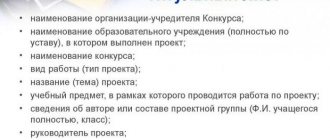Save and read later -
The THX certification was created to ensure that movie theaters meet certain standards. Since then, the company's reach has expanded to include both home theater and standalone AV products. So I asked THX CTO Scott Francis if he had any tips on how to optimize and position the screen, speakers, and seating to get the most out of your home system. Moreover, in a variety of situations - when watching individually, with a family, or when watching a large group of films, TV shows and sports programs.
He began with a truism: “In general, the ideal setup is the one that you like the most and brings the most joyful emotions to you and your guests. There is no need to be afraid to change something to suit your taste or for the sake of the comfort of guests just because the existing system is considered “technically correct.”
What is the ideal screen placement?
Ideally, the screen should be positioned directly opposite, centered at almost eye level from the primary viewing position. A deviation from the horizontal or vertical axis of 10-30 degrees does not greatly affect the quality, and modern screens have wide viewing angles, designed for viewing by a large group. Usually the room dictates the conditions, and therefore you need to think about the seating, choosing the furniture itself and its arrangement so as to eliminate neck pain and other discomfort during prolonged viewing.
Very often, this problem is caused by screens that are hung above fireplaces - they end up being located too high for most sofa models, which is why you have to lift your head up. However, if you most often look at the screen while lounging on the couch, this solution may be convenient. In this situation, you can even add a second row of high chairs located behind the main sofa near the bar or table, which is quite common in combined kitchens/living rooms.
If you're using a projector rather than a TV, the viewing angle may be more awkward. Find a place where you don't have to raise your head.
Type and placement of rear speakers
One of the fundamental rules for choosing acoustics is homogeneity. It is understood that all the main speakers of a multi-channel system (this does not apply to the subwoofer) must belong to the same series of the same manufacturer. However, installation conditions often make their own adjustments. It happens that it is not possible to place spectator seats (chairs or sofas) at a distance of at least one meter from the back wall. And if this is exactly the situation (which is undesirable), the only way to ensure more or less correct surround sound is to use wall-mounted speakers with shallow cabinets. They should be mounted at a height of approximately 2 meters from the floor and, if possible, oriented slightly towards the audience. Next, correction is made by the receiver settings. It also makes sense to use a high location of rear wall speakers if it is necessary to provide sound for seats in several rows. You can see clear examples of how such a scheme is implemented in any modern commercial cinema. If there are 2-3 seats and they are installed in one row, then bookshelf-type cabinet speakers on high stands or on wall brackets are perfect for sounding the rear channels. They should be located just above the spectators’ heads, at a distance of at least 1.5 m (preferably further) from them.
What is the ideal speaker placement?
When the location for the screen is known, you can install the acoustics: they should be placed approximately symmetrically relative to the focal point - the center of the screen. Most rooms cannot be called symmetrical - they may have three walls, offset central lines, steps and other architectural excesses. Some of these oddities aren't that big of a deal-breaker in your viewing and listening space, but if you can't get the left, right, and center channels on a plane at the right angle with the right and left speakers the same distance from your listening position, there's something wrong. not this way. You may need to change the screen layout.
The central channel should be installed as close to the screen as possible - on average, directly above or below it, although in projector installations it is possible behind the acoustically transparent screen. For sports broadcasts this is not so important, but in feature films most of the dialogue comes from here, so having a center channel close to the screen will add realism to the picture.
Speaker placement diagram in a 5.1-channel system
The left and right channels should be at the same distance from the center and from the viewing point. A small deviation from the line of 10-20% can be compensated with the help of a receiver, but a strong deviation will break the construction of the stage, and you will hear speakers instead of content. For sports broadcasts, a wide channel arrangement is an interesting solution, but in feature films, speakers located at the corners of an obtuse triangle (where the angle of the axis along which the sound travels from the speakers is more than 30 degrees from the central axis) may not sound so good.
I've seen many people mount the left and right channel right next to the display. I don't like this option, it seems like it makes the scene smaller. For most content, extending the scene beyond the screen is a winning option.
However, if you're using the room for stereo, you can benefit from a little distance between the right and left channels. More specifically: if the right and left channels are located within 15 degrees of the line of sight, the direct sound will dominate the reflected sound. As the angle increases, reflections will increase, and this will increase interference.
Speaker placement diagram in a 7.1-channel system
Surround sound acoustics and height channels must be located symmetrically relative to the listening position, and, most importantly, they must be audible! I often see how people simply sculpt them anywhere or even hang them on the ceiling, pointing down. Consider smaller surround speakers that you can place around ear level without obstructing the sound. Symmetry within the path length is one of the most important parameters.
In a 5.1 system, the surround speakers need to be positioned slightly behind, otherwise the stage may collapse. On the other hand, if it is too far away, that very voluminous, immersive effect may be lost. Experiment with the placement of the acoustics, taking into account the capabilities of the room, and decide which option best plays out the content you like.
For sports broadcasts, I like this system: the front and rear channels are located almost in the corners of the quadrangle, and the listener is in the center of the rear half of this quadrangle, closer to the rear channels. To my ears, this setup creates a serious stadium effect.
Dolby True HD or DTS HD Master Audio system placement diagram (surround speakers should be placed so that there is a 60° angle from the listening position)
Subwoofers are very easy to position approximately, and almost impossible to place precisely. You've probably heard that bass travels in all directions and therefore the placement of the subwoofer is not particularly important. This is true to some extent, but placing the subwoofer too far off center or in some unusual locations can result in interesting effects in sound and latency for certain listening positions. Using two subwoofers can largely solve this problem, as can moving a single subwoofer around the room. In the end, delay settings can help. Depending on the acoustics of a particular room, positioning at different distances from walls or corners can also make quite a difference. Experiment with installation location and content.
The THX website says: “If you have four subwoofers, place one in the center of each wall. If you have two subwoofers, place them one at a time in the center of two walls opposite each other. If you have one subwoofer, place it in the center of the front wall."
How to hide wires in a room
The easiest way to do this is at the renovation stage, when you can groove the plaster or install audio sockets without consequences. If you are going to buy or have already bought acoustics, and want to equip a home theater simply and cheaply, there is also a solution.
Hiding wires without repair work
In order not to spoil the interior, you can carefully fold the wire into a cable channel. The acoustics will be safe, and you won't have to scratch the wall. Installation is quick and easy - in an hour you can install the plastic box yourself and lay all the wires.
To maintain the aesthetics of the room, you can choose any color: gray, black, oak, anthracite, aluminum, pine. A well-chosen color will fit perfectly into any design.
If you absolutely do not want to install plastic lines, buy a flat or ribbon cable and lay it under the carpet. This way it will be invisible to the touch, and no one will get caught on it.
In a room with a bare floor, the ribbon cable can be fixed to the wall along the baseboard and painted over. If you don't look closely, it will be invisible. Installation is very simple - glued with double-sided tape.
The problem with the last two methods is that you don't anticipate how or when the cable might get damaged.
For example, when pulling a heavy sofa, you can hook it on the wall or under the carpet. This will cause some of the wires to break. This will compromise the integrity and degrade the sound. Don't take risks - lay a cable channel.
Ordinary plastic cable channels are also suitable for acoustics. Install a floor or wall mount along the baseboard, and a threshold with a cable duct near the door. Thanks to its semicircular shape, even a heavyweight powerlifter will not crush it and a running child will not get caught on it.
If it is possible to resolve the issue at the repair stage
The most practical solution is a baseboard with a channel. It accommodates cables of any shape. It is better to install after wallpapering or painting, but first separate the wires.
Alternatively, you can lay it under the plaster, but only in corrugation. This way you will not damage the wires, and if necessary, you can replace the cable without tearing off the plaster.
You need to plan so that the acoustic lines do not run close to the power lines. It is necessary to maintain a distance of at least 10 mm.
Network wires create an electromagnetic field that affects signal transmission through the wires. Because of this, the sound quality decreases.
Only shielded (FTP) and protected (STP) cables are laid in parallel with power lines.
The metal screen completely blocks interference and the signal is transmitted with minimal loss. If in some places it is impossible to separate the power and acoustic lines by 10 mm, shield the cable in this area yourself using ordinary kitchen foil.
Remember that with self-shielding, the acoustics will be only 50-80% protected from interference. If sound quality is important to you, it is better to immediately buy a shielded wire.
The connection for the speakers can be made through a hole in the baseboard or floor. But there is a big disadvantage here - when rearranging the audio system, you will have to redo the entire circuit. This is expensive because you will need to buy new cables, lay additional outlets: chisel the wall and raise the baseboard. It’s easier and cheaper to install these (Hi-Fi) audio sockets.
What is the ideal seating arrangement relative to the screen and acoustics?
Where you see and hear well! Think about all the reflective and absorbing surfaces in the room and the path a sound wave must travel to reach your ears. Is there a solid wall behind you? Maybe a painting or rug will help combat the reflections from that wall. From your chair you should be able to see the entire screen and all the speakers without any problems.
Then think about the "through lines" running from the speakers through your head. What's behind your head? Wall? Is it coated with reflective or absorbent material? What is the angle of reflection? Could the sound bounce off of it in some strange way and create a hum or mud in the room? Adjusting the angle of attack, location or method of mounting the speaker can help with this, but you can also do something with the wall.
Let's look at the simplest home theater configuration: 5.1
The correct choice of speaker sizes depends on the volume of the room. In a room up to 14 sq. meters can quite successfully sound (without overloading the space) as ready-made sets of compact speakers: Acoustic sets, or self-selected sets.
When you assemble a cinema yourself, there is always a chance that a good front pair of even compact high-level shelf systems, or flat wall mounted speakers that match the design can provide a clear increase in quality. At the same time, please note that sometimes it is cheaper to buy a ready-made 5.1 set and immediately (or later) replace the front in it than to buy all the speakers separately. Don’t be shy to ask a consultant what interesting offers in our store could improve the sound of your set.
For rooms larger than 25 meters, the recommendations with stacked speakers remain the same, but if the sound seems unimpressive and the bass is not sufficient, we would recommend purchasing a second subwoofer (fortunately, all modern receivers have two outputs for an active subwoofer).
Now about the nuances:
1. The tweeter of the front pair should be no higher than the level of the listener’s ears. If this cannot be done, then we advise you to tilt the column so that the mentally drawn straight line is directed to the place where the listener will be.
4. If the distance is sufficient (a meter or more), you can use conventional monopolar cabinet acoustics, or built-in ones, including those in the ceiling. (Figure 3) (all three types of speakers only emit sound in one direction).
The only note: it is better to refuse options for placing it inside light furniture.
We will look at more complex configurations in the next article.
Source
What are the best TV settings for watching fast-paced content like sports?
Your TV most likely has a "sports" mode, and I'd start there. The settings for this mode vary greatly from model to model. For example, edge enhancement works well on some devices, but on others it takes a few frames to get going. This is normal for feature films, but in sports broadcasts it is infuriating.
Many TVs can create intermediate frames using "predictive" algorithms, a process most commonly called frame interpolation. If your model knows how to create such frames well, then the broadcast will look less “crystalline” and rough. However, a “soap opera” effect can also result. Some TVs simulate the phosphor fading effect in these intermediate frames, familiar from CRT and plasma TVs, and it looks nice.
Connecting to a TV
There are many options for connecting your home theater to your TV. Below you can find the main ones:
- Via headphone jack . To do this you will need to use the miniJack 3.5 mm slot. Most television receivers have a similar socket. To connect the equipment you will need a special cord, on one side of which there will be a miniJack tip, and on the other side - a pair of RCA “tulips”.
- Via SCART connector . Some TV models have a SCART interface output, while home theaters have an RCA interface. You can connect a “non-pair” using a special cable, on one side of which there is a SCART connector, and on the other - a pair of RCA “tulips”.
- HDMI OUT is the best option. To connect, you will need to find an HDMI IN slot on the back wall of the DC receiver (the port may be marked ARC). Next, the user goes to the settings category on the TV and selects the option to play sound through the acoustic system playing audio/voice for acoustic system. The playing audio/voice for dynamic checkbox is unchecked.
Connection diagram for home theater to TV:
Cinema connection
Note! If you prefer the headphone jack connection method, you should understand that the sound quality will be lower than using other methods. Therefore, experts advise using this method only as a backup option.
Connecting smart TV to home theater
What are the best audio settings for watching live sports?
Turn it all the way up! If you built the setup according to my advice, then the broadcast should be good. Most processors and receivers are equipped with various effects, including “stadium”, and in good systems such effects are not necessary, but in an impromptu group viewing they can improve the sound.
Basketball in particular is replete with crisp, percussive highs that are widely spaced. For some, all the squeaking of sneakers and balls on the glossy floor seems too annoying, and for such listeners the tops need to be softened a little.
Arrangement options
According to the rules for arranging technical equipment, it is necessary to initially decide on the placement of speakers.
Indoors they are installed in several options:
- floor;
- built into a wall or furniture;
- hang themselves;
- integration of acoustics into equipment or the “Sound Around” system is used.
Important: the most correct option is to place the speakers on the floor.
It is also important to connect all the equipment correctly, configure the speakers and place the screen accordingly. If possible, use wireless options to minimize cable use, since not every property owner will be happy with a large amount of wiring on the floor. After the hardware is fully installed and deployed, it is necessary to test the result of the work by turning on the content.
Various recommended ratios
Countless studies have been done on the ratios for better room acoustics. There are so many different options that deciding which one is “right” can be extremely difficult. I'm going to recommend three golden room ratios developed and researched by LW Sepmeyer. Please note that these ratios are based on the height of the room!
LW Sepmeyer's golden room ratios
These relationships were developed by studying the wavelength of low-frequency sound and its response in rooms of different sizes. A room with one of these ratios is more likely to handle low frequencies better with fewer acoustic problems.
I'll explain this in more detail below, but first I'll give some examples of room sizes using the above "golden ratios".
Ratio A
Example 1: 8 ft Height = 8 x 9.12 x 11.12 with a cubic volume of 811.32 ft³ Example 2: 10 ft Height = 10 x 11.4 x 13.9 with a cubic volume of 1584.6 ft³
Ratio B
Example 1: 8' Height = 8 x 10.24 x 12.32 with a cubic volume of 1009.25 ft³ Example 2: 10' Height = 10 x 12.8 x 15.4 with a cubic volume of 1971.2 ft³
Ratio C (much larger rooms)
Example 1: 8 ft Height = 8 x 12.8 x 18.64 with a cubic volume of 1908.74 ft³ Example 2: 10 ft Height = 10 x 16 x 23.3 with a cubic volume of 3728 ft³
We host a collection of films
A true film fan does not download films from the Internet (remember that this is illegal), he buys Blue-ray or DVD. This collection needs to be stored somewhere, and doing it in your movie viewing area is both convenient and appropriate. The discs can simply be placed on bookshelves, interspersed with Oscar statuettes and portraits of your favorite actors. Or you can buy special narrow racks and focus only on storing disks.