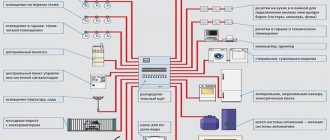- Woodwork for Inventor
- CAD Pro Furniture Design Software
- Polyboard Cabinet Design
- SketchList
- K3-Furniture
- bCAD Furniture
- Astra Furniture Designer
- Basis-Furniture Maker
Traditionally, furniture designs were created on paper, which required a lot of experience from the carpenter to ensure that the chosen dimensions and materials would allow the design to be realized. Currently, there are simpler solutions - using furniture design programs.
Woodwork for Inventor
Shareware
Woodwork for Inventor is a professional program (more like a virtual carpentry studio) designed for use by equally professional carpenters.
Here are just some of the features and capabilities of Woodwork for Inventor:
- A variety of tools that allow you to create complex furniture designs from scratch. Users can work simultaneously with 2D sketches and 3D models, automatically creating bills of materials for their work projects.
- A wide selection of materials, decorations, fittings, surface textures, multilayer boards for creating composite parts. Here you can even choose the material with which the future sofa, armchair, or just sitting by the chair will be stuffed.
- Import of a binary file with a task for a CNC machine, which indicates the possibility of using the program in the work of furniture manufacturing companies. When creating a design, by the way, you can use a tool to automatically take into account the cutting, boring and turning attributes of the machine.
Woodwork for Inventor is available for free trial use for 45 days without functional limitations. After this time, some functions will no longer be available.
CAD Pro Furniture Design Software
Free program
CAD Pro Furniture Design Software is quite a powerful furniture design program, especially considering that it is distributed free of charge.
CAD Pro Furniture Design Software focuses exclusively on furniture design, providing users with professional tools to create both simple and complex furniture models. There are also modules for visualization and documentation (creating drawings, drawing up estimates, etc.) of models. Features of this program include:
- Availability of tools for designing furniture using dovetail joints, industrial metal cabinets, living room furniture, kitchen furniture, etc., for commercial properties. This is just a small part of the examples.
- An extensive, expandable library of furniture fittings, components/components, all kinds of decorations and textured coating options for surfaces.
- Availability of a sound recording module for the ability to create voice notes on the project. The notes themselves (elements for playing sound recordings) can be placed in any part of the work area.
- The ability to share finished projects and download them directly from the program.
Polyboard Cabinet Design
Shareware
Polyboard Cabinet Design is a program designed specifically for designing cabinets - both free-standing and built into walls, from the simplest box cabinets to complex corner and free-form structures.
Polyboard Cabinet Design software allows you to select and visually test cabinet designs with hundreds of options for handles, glass, shelves and doors. Thanks to the adaptive interface and unlimited scaling, the user can add, view and edit even the smallest furniture details.
This software has the necessary tools to accurately work with vertical, horizontal and inclined elements. There is a wide range of materials available for frames, edges, panels and all other furniture components. A powerful 3D visualizer allows you not only to evaluate the appearance of the future cabinet, but also to study the design in detail, adjust the sizes of elements and their location, or even create presentations based on 3D models.
Design challenges and complexity assessment
Designing cabinet furniture is a rather meticulous task, requiring attention to both the global concept and many small details.
Unlike drawing on paper, CAD tools give you control over all created objects, even those that are hidden from view by other details. The main design task, which consists in the spatial arrangement of cabinet furniture parts and the arrangement of their larger groups, is solved by almost any furniture program. The three-dimensional visualization function allows you to freely manipulate objects, move them in space and view them from any advantageous angle.
KitchenDraw
But the specifics of working specifically with furniture components are not implemented in any software. The PRO100 program, for example, despite its simplicity, speed and good visualization system, does not see any functional difference between a body part or a door handle. In the context of PRO100 or bCAD, any object has a shape, location, color or texture, but its purpose is modestly kept silent.
bCAD
This slows down work on large projects. For example, in the BAZIS complex the processes of arranging fittings are automated; the program can automatically generate sets of hinges, handles or extension systems and place them in accordance with the installation rules, simultaneously generating a marking diagram for drilling. And this is only one module of the program called “Furniture Maker”, designed for modeling, and there are half a dozen other parts of the complex - for cutting sheets, organizing storage, production and sale of furniture.
"BASIS-Furniture"
It is the ability to work with specific furniture design tasks, and not just put boards into a general structure, that distinguishes specialized software from amateur software. The PRO100 program costs about $1000 fully equipped, and it has a demo version that is quite suitable for creating your own amateur projects. The BAZIS complex is the main competitor of PRO100 on the Russian market: it costs half as much, has twice as many capabilities, but the visualization system is lame.
SketchList
Shareware
SketchList is another professional furniture design program that provides the user with tools for developing 2D and 3D designs, quickly generating drawings and various related documentation.
One of the main features of SketchList is its high performance. And this is not so much about its capabilities for processing three-dimensional models, but about ease of use. Users can sketch, copy design elements from project to project, work with virtual 3D whiteboards, and create custom outlines, joinery, and boards with just a few clicks. And all this with instant visual cues that guide the virtual carpenter from the design stage to the actual cutting of the wood.
SketchList has an extensive library of materials, objects, and even ready-made projects. It is possible to create your own equipment, materials, fittings, surfaces and much more.
Programs for 3D modeling
The need to visualize the working scene is mainly needed for the presentation of furniture and the development of catalogs. When designing furniture yourself, this fades into the background, although it can serve as a useful addition. The design process optimally takes place in programs like PRO100, KitchenDraw or WOODY - one of the few free, but somewhat outdated programs today. They have a function for quickly switching the displayed view, from a black and white sketch to a three-dimensional scene with its own light sources.
Three-dimensional model in WOODY 2.0
In the “BASIS” complex, for example, everything is not so rosy: the main work is carried out in the “Furniture Maker” module, and the construction of a visual concept, playing with colors, shadows and textures is moved to the “Salon” module, which is purchased separately. It cannot be argued that the possibility of visual assessment makes designing fun, but in professional activities it is rather a distraction.
"Basis-Salon"
Despite the availability of graphical tools, almost all work is carried out using parameterization methods. An object on the screen is just a display; it has a number of properties and features that are set manually through a parametric window. True, in a purely visual mode, you can quickly sort through the existing library of furniture, select the samples you like, quickly change the size and proportions (stretch, compress) of each individual product and make a global arrangement, and only then move on to working on the details.
K3-Furniture
Shareware
K3-Furniture is a program from domestic developers entirely dedicated to the development of cabinet furniture.
The functionality of the K3-Furniture application allows you to create furniture products of varying complexity and purpose:
- The multifunctional 3D engine on which the program is based provides all the necessary tools for both creating and editing existing three-dimensional models of any structural parts of furniture.
- The automatic function of analyzing the design of furniture products instantly finds errors in the design, clearly showing, for example, where parts intersect due to an incorrectly specified size, angle of inclination and other reasons.
- Large built-in library of standard furniture models, materials, fittings, components, etc.
- An automatic module for cutting sheet materials, taking into account all technological features of production (cut width, indentations and much more).
- Automatic placement of technological holes on three-dimensional furniture models in compliance with current standards.
- Drawing up technical specifications for CNC machines and a number of other possibilities.
The K3-Furniture program can be used free of charge for a limited time. Its purchase is carried out by subscribing (you can even subscribe for a few hours).
Woody software
This product is ideal for those who are just starting to learn how to make cabinet furniture. Woody can be used by ordinary users who want to design furniture for their home themselves.
Benefits of the program:
- A friendly interface that allows you to learn the basics of the Woody program in a short time;
- Creating a bill of materials automatically. The specification will contain all the necessary dimensions, part numbers and even their approximate cost;
- An extensive library of materials used, in which you can find products from the most popular brands.
Interface of the Woody program for furniture development The functionality of the Woody program allows you to take standard parts as a basis and change their parameters to suit specific conditions; - The presence of three-dimensional visualization allows Woody to successfully compete with many similar products;
- The Woody program allows you to create a whole range of drawings that can be useful in production, from assembly drawings to individual drawings with all dimensions and mounting marks.
The main disadvantage of Woody is the lack of online technical support for developers. Even the most current version of the program already conflicts with newly released operating systems, which makes its own adjustments during use and scares off many users.
bCAD Furniture
Shareware
bCAD is a universal program for 2D drawing, 3D modeling and photorealistic visualization of 2D and 3D objects. One of the editions of the application is called “bCAD Furniture”, which is specifically intended for the design of furniture products.
The key features of the bCAD Furniture program include:
- A complete set of virtual draftsman's tools.
- The ability to parametrically model furniture structural elements from scratch using basic three-dimensional models (any flat and three-dimensional geometric shapes, surfaces of rotation and extrusion, fractal and profiled surfaces and much more).
- Large library of materials, profiles, components, fittings, etc. with the ability to expand it with your own objects or by importing 3D models from any other CAD systems, including AutoCAD and 3DMAX.
- Automatic creation of reporting and production documentation with the ability to send data directly to accounting and management systems, including 1C.
For trial use of the bCAD Furniture program, a Trial version with limited functionality is provided.
Astra Furniture Designer
Shareware
Astra Furniture Designer is another program designed both for use by furniture manufacturing companies and for ordinary home users.
In general, Astra Furniture Designer is one of three modules of the Astra software package. This particular module is used specifically for designing furniture in two- and three-dimensional space. Other two application modules:
- "Astra Reveal." Used to develop cutting charts for manual or automated (i.e. using CNC machines) production of furniture products.
- "Astra S-Nesting". The purpose is similar, except that here users work with free-form parts that require figure cutting.
In summary, the Astra Furniture Designer software package allows you to design 2D/3D models of furniture using all kinds of basic objects, select fasteners, materials, fittings, etc., inspect connections for strength in virtual space, and generate technical documentation.
The Astra Furniture Designer and Astra Cutting modules are available for free use with minor (for home users) functional limitations.
PRO100
Among the free furniture programs used for design and calculations, many experts prefer PRO100. With its help, you can develop furniture models and work on interior design. The results, at the user's choice, are displayed in the form of drawings or visualized in 3D. The simplicity of working on the project allows, if necessary, to make changes in the presence of the customer, agreeing with him on the final version of the model.
The program allows you to calculate the consumption of materials and their cost (in the extended paid version), replenish the library with previously developed projects, use ready-made furniture elements, changing their geometric parameters. The latest version of the program has a mode for capturing video and saving images with subsequent 3D demonstration.
Basis-Furniture Maker
Shareware
Basis is another software package consisting of several independent modules, one of which, “Basis-Furniture Maker,” is used for designing furniture products.
The Basis-Furniture Maker program has a fairly extensive list of functionality, including:
- A powerful graphical 3D editor, the capabilities of which are limited by the user’s imagination (in terms of the geometric shapes of 3D models).
- Semi-automatic functions for constructing any structural parts of furniture of any geometry, taking into account technological holes, grooves and cuts, facing edges, retractable/movable components and much more.
- Possibility of group processing of parts according to a user-predefined algorithm.
- Specialized tools for modeling furniture with drawers.
- Tools for creating your own fastener designs.
- Generation of technical documentation - drawings, estimates, etc.
- Photorealistic rendering of 3D and 2D models.
The Basis-Furniture Maker program is available for trial use for a limited time.
Volume
A full-featured program for furniture design, “Volumnik” offers design based on the parametric principle. An extensive library contains a set of standard elements with variable dimensional and design parameters. In addition, the designer can independently create and add new elements to the database, and form his own database from developed projects.
Graphic capabilities are supported by a convenient calculation part and spectacular 3D visualization. The program allows you not only to design furniture, but also to carry out interior planning, as well as calculate cutting technology. This is an indispensable tool for designers and technologists, sales managers and management of furniture companies. The official version is distributed free of charge, and for all major operating systems: Windows, MAC OS X and Linux.